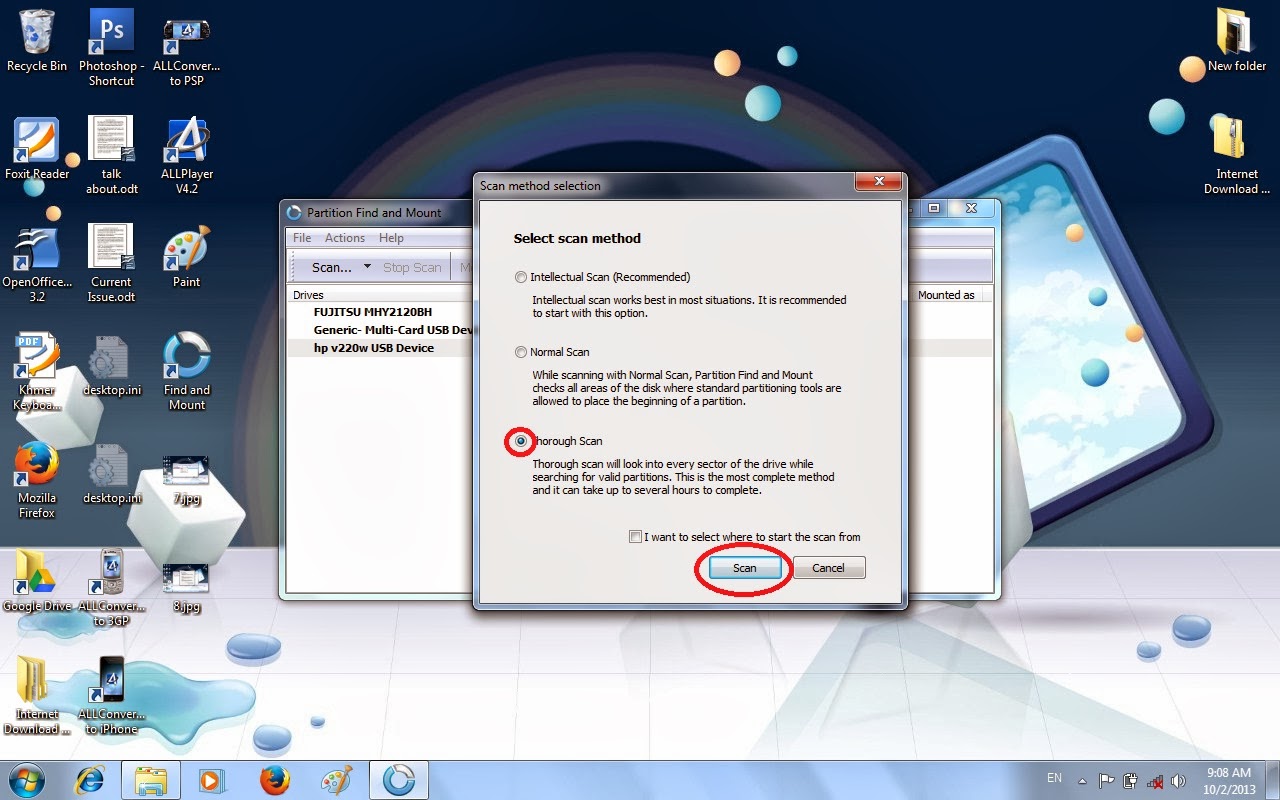hi guy In these days internet is the
most important thing in this world it is
available everywhere with lots of
information and tons of videos and any
other thing you wanna get or you
wanna see. this is my first blog and
now come to the point i am gonna tell
you how to connect to the internet
using blutooth.
the things you gonna need
1. A PC with
2. bluetooth dongle(device can be of
different manufacturers.
3. A mobile phone which have an
option for connecting to internet which
is
dial-up networking or access point
connection. (this option can be in
multimedia mobile and
any android device)
first of all connect your bluetooth
device to your pc and let it install on
your pc and when
it install successfully it will
automatically turn on.
then turn on your phone’s bluetooth
and make sure that it is visible for all
devices. now go to
the tray and right click on the
bluetooth icon and click on add a new
device it will search
your device now click on your device
and click next then enter the code for
pairing the device with
pc and now your device is paired with
pc. for connecting internet just goto
your device from
bluetooth icon and right click on your
device select dial up networking and
connect to “yout device name”
if it ask for dial up phone no. insert the
no. *99# and in access point enter the
name of access
point of your service provider(access
point may vary of different service
providers) and now
click on connect.